Editor's review
Speech is always preferred over the written words because of interactive communication, and help people understand the information better. Speech makes better impact on people, so it’s better to convert text to audio. Speak aloud is used to listen text and also converts text to audio file on the fly.
Features: Speak aloud software reads web pages, word document, pdf files. While reading your eyes gets tired hence this software is a boon to the people who don’t want to read but interested to listen.
Software has simple navigation and good user interface. It has Text and Batch options. In text option you can type text which you would like to spoken by software. It has facility similar to word to set font, font size, font style, color etc.
You can save this text in .txt file format for future reference. It has load text button to load files (txt, pdf, rtf and htm format) to the list. Speak button to start listening text loaded on screen. Batch option provides facility to add multiple files to the list, save all added file in .lst format. You can reload these files. User can convert all listed file to audio file format.
Software has various options, which gives more flexibility to user. User can set voice properties such as speech rate, volume and pitch. User can select audio file format from available drop down list. It support WAV, MP3, WMA, OGG, VOX, AU, AIFF, MP4, FLAC and SWF audio file format. It also provides list of audio format mono or stereo to the user. Output directory path can be set, so that converted files get stored in this directory. Use can also set an option like speak highlighted text aloud.
Overall: This is an excellent software for smooth text to speech conversion along with its commendable feature set.


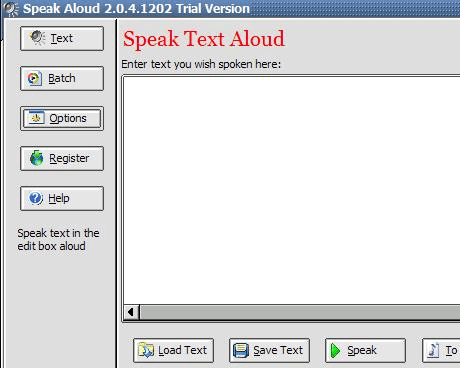
User comments